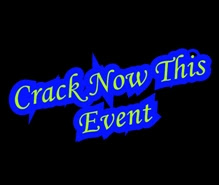It allows you to download a World Wide Web site from the Internet to a local directory, building recursively all directories, getting HTML, images, and other files from the server to your computer. HTTrack arranges the original site's relative link-structure. Simply open a page of the "mirrored" website in your browser, and you can browse the site from link to link, as if you were viewing it online. HTTrack can also update an existing mirrored site, and resume interrupted downloads. HTTrack is fully configurable, and has an integrated help system.
How To Download Complete Websites to Browse Offline
While browsing into multiple sites you need a fast internet as if the internet connection slows down the webpages takes much time to open and most of the user get irritates from this. So to resolve this issue we are here with a very cools trick that is How To Download Complete Websites to Browse Offline. Yes you can download a website in your computer and the method for this is very simple. And after downloading a complete site you can easily browse it offline that is without any internet connection and with fast page loading speed. Just read out below to proceed.
Note:- In downloaded website you can’t get the new updates post that added in that website after you have download it for offline use.

2. Now launch the software and it will ask you to enter the project name, project category and the default path to save the websites you download.

3. Enter the details and just click on next, Now in the text box you have to enter the URL of the site which you want to download, just paste the complete URL of site and click on next.
4. Now downloading process will begin and this can take time according to your internet speed and size of the website you are downloading.

5. Now after download process is complete, just browse to the saved path and there you will find your website file that will browse whole website offline.
THANKS